I want to deliver high value for my customers and lead a team. Therefore I invest much time in learning, and it appears to my colleagues and customers, that I know a lot, even the newer and just released things. This is often followed by a I can never do that or a how do you keep up to date?, both triggering me to explain my process. I got the question again today from one of my colleagues, on Teams, and I decided to share it as a blogpost!
All of this is MY way of doing things, it might not be yours and you might even disagree with parts of it but it works for me. I know of people that do nothing like I do, and still know way more than me 😉. It's all about finding your way and I can be a bit of an inspiration!
How I absorb information
I'm mostly being a good consultant: I know enough to come across knowledgeable and I know where/how to find things. I'm also a firm believer that one can only store so much in their brain, so my knowledge process is adjusted for this.
Of course I cannot literally pick whatever I store in my mind, it's more how I recall it afterwards: it comes back to me as just the most interesting tidbits of a publication, combined with where I read it initially. It feels like my mind doesn't store just everything, but only the things that were memorable and a pointer to the original source. My brain seems to optimize for storage 🤣
This comes handy in many situations: providing in-depth facts in customer meetings, point colleagues in the right direction because of something I read somewhere or materialize useless trivia that no one cares about in pub quizzes 😅.
I have an unquenchable thirst for knowledge: I want to understand everything. When I need to know just part x about something, I can't just stop with part x. I just NEED to read it all, understand it as a whole, why things are like they are and how stuff works.
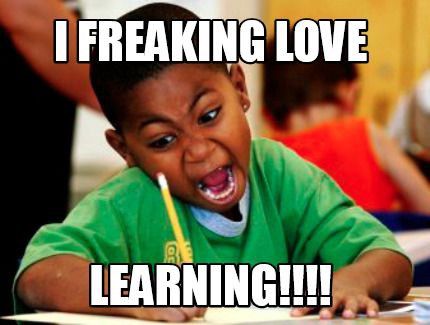
This process works for me: I consider myself an experienced learner and as with everything you do over and over, it becomes easier and easier. Reading goes faster, comprehension comes more easily, having an interest in everything brings a base understanding of many things and helps me more easily connect the dots when something new comes along. And thus the circle is round: I have gone through the process again, I learned some more so next iteration it'll be even easier to connect the dots.
The Information Factory describes this as using Knowledge (memorized information) to get Insight (a deep understanding of a problem), which gives a prospect of Wisdom (use insight to facilitate informed decision making).
And lastly, my approach is specific for consuming information that I might need at a later time. It's for information in curated sources that I like to follow, read and respect. It is not for learning a new skill or technology, that requires a whole different way of doing things...
Tools that facilitate how I discover information
Everything that can't be stored in my mind needs to be stored elsewhere, so I collected a set of tools that help me with my knowledge gathering, processing and rediscovering when I need it somewhere in the future.
I'm still an avid user of RSS feeds to keep track of my favourite blogs. There is not enough time in a day/week/month to open all interesting blogs and see if they posted something new, and by following their RSS feeds I get notified as soon as new posts are available across all of them.
I use the free version of Feedly as a an aggregator for the RSS feeds, I collect all the blogs in there and they do the magic of showing me which blogs have new articles. On desktop, Feedly is not only my aggregator but I also read the articles in their web interface. On iOS I use the awesome Reeder app; I buy every major version that gets released. I tried the Feedly app for iOS, but I like Reeder way better.
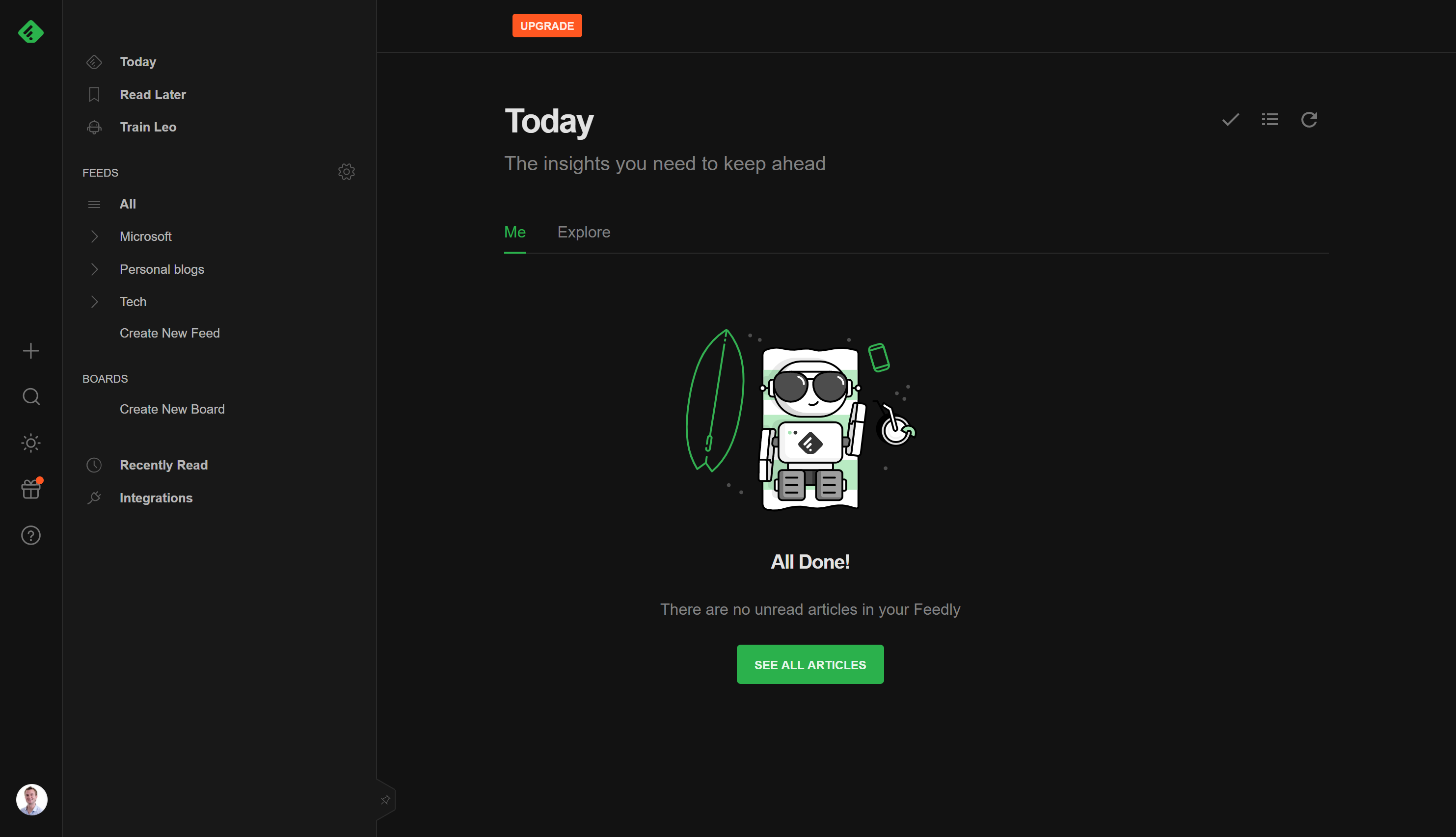
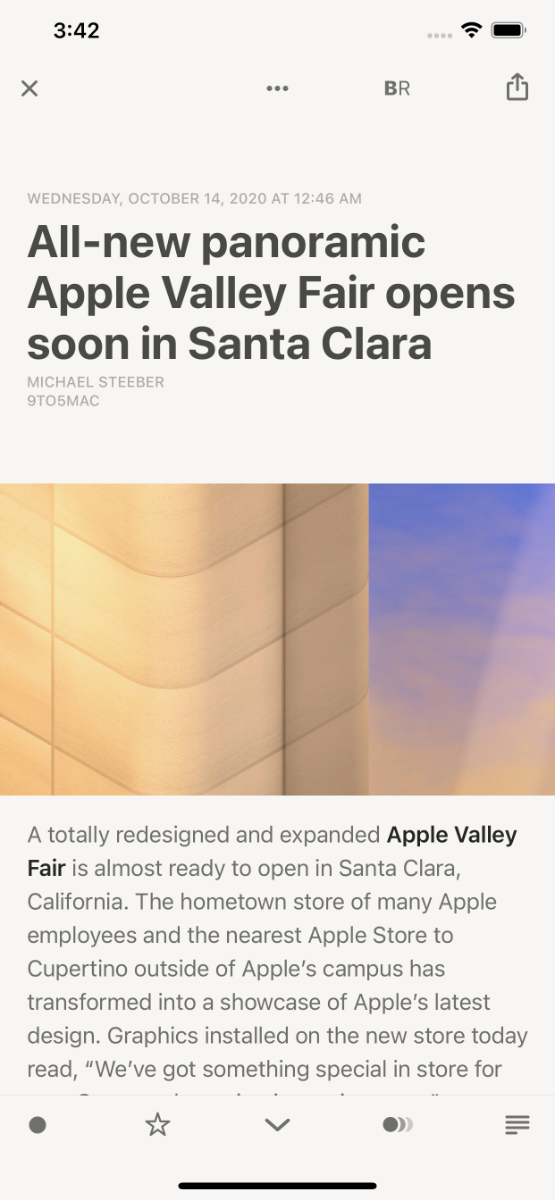
The new Edge (based on Chromium) also plays a big part in my process. With their ability to sync favourites across devices, I have the ability to create "reading list" of interesting blogs I want to read on any device and read them later on whatever device I'm working on at that time. I use Edge on my work Windows device, personal Mac and my iPhone (as a default browser!).
I listen to a few podcasts, but only on my iPhone and I use the standard Apple Podcasts app. It gets some hate, and fervent podcast listeners don't seem to like it much, but it works fine for my limited usage.
Twitter is also a significant source of information, and I particularly like it as it's not only about consuming content, but at the same time, you can also make a connection with information sharers. I'm a very amateur Twitter user: using the official iOS Twitter app with everyone and everything in just one big feed 😃.
The above tools are the most important, but of course I also use some others:
- Microsoft To Do to track longer term learning goals
- Microsoft OneNote to make notes of NDA MVP sessions (mainly who presented about what topic) and store in my personal account
- Microsoft Teams to keep track of internal knowledge, and information shared in all tenants I'm a member
My daily routine of absorbing information
Learning and keeping up to date is something I get up with and go to bed with, quite literally. First thing I do when I wake up, still in bed, is catching up on everything that happened over night. Given the USA's time zone difference, much content gets produced while I sleep.
I open Outlook and triage my mailbox (delete spam and unnecessary e-mails), I open Reeder and triage blogposts based on their title and I scroll through my Twitter feed.
I rarely take the time to actually read something: interesting mails stay in the inbox, interesting blogposts stay in Reeder and Twitter is short content anyways. When a tweet links to an article that sounds interesting, I open it in Edge and save it to my favourites for later.
Back when we still had a commute, I spent approximately 1.15h in my car in the morning driving to the office, and that's when I listened to podcasts. Given the whole work from home situation, I have a lot more difficulty keeping current with the episodes and I have to set aside some time for them.
During the day I randomly check Twitter on naturally dead moments: between meetings, before starting a new task, on the toilet, during a coffee break etc. It doesn't dominate my day too much, but it is an important part.
Depending on the projects I'm working on or the links I saved in the morning, I might also spend some time reading specific articles in my favourites or in Feedly.
In the evening, after the kids go to bed and when the wife watches television, I spend some more time on Twitter and clear the Reeder list. I attend Microsoft Product Group Interactions calls to which I am invited as an MVP, I do some blogging or other (community) work.
When I'm in my bed, I scroll my Twitter feed for the last time to make sure it's current. I handle it the same way as in the mornings: interesting links get saved to favourites for later consumption. And I fall asleep, another day of knowledge absorption complete 🎉.

My sources of information
Last but not least: who creates the awesome content so I can consume it, and stay up to date? This is a list of sources I follow: it's not complete in any way and I might have missed lots of others. Don't take it the wrong way if you are not in this list, just let me know about your content and I'll happily take a look!
MVP Channels
As a Microsoft MVP I'm lucky to be able to partake in specific private channels, including Product Group Interactions (PGI's) and Microsoft Teams teams for a multitude of products. Through these channels we get pre-release, NDA information but I learn most lot from the more advanced issues other MVP's are encountering, and how they resolve that.
It helps seeing how someone else approaches an issue, analyses it and provides a suggestion for resolution. Similar knowledge and insights can be obtained through public fora (like TechCommunity) too.
Personal blogs
An awesome group of people that have a personal blog, and create some great content online. It's a collection of (ex-)MVP's, Microsofties or active community members and all of them have provided me with valuable insights or sublime solutions at least once.
Microsoft blogs
A lot of Microsoft product specific blogs, it helps to keep track of newly released features or news related to that product.
Podcasts
I don't listen to many podcasts, mostly due to time constraints. I only follow things I can keep up with. These are all of great quality, with a consistent theme, and I look forward to new episodes each week!
- 365 Days of Cloud
- Microsoft 365 Developer Podcast
- Microsoft Cloud IT Pro Podcast
- Microsoft Cloud Show
- Office 365 Distilled
- PnP Weekly (Youtube)
- The Uptake with Anna Chu
MVP's, ex-MVP's, Microsofties, Microsoft product groups, ... all of them are active on Twitter. They are my biggest source of information, for what they create but also for the links they find and (re)tweet. They are nice people too, you might even make a new friend on there 😉.
