I love Microsoft for producing high-quality video content and providing it for free to everyone who needs it. Too bad most of the content is only available for streaming and not for downloading.
After Ignite this year I listened to more than 140 sessions, mostly during my commute. It's the easiest way of getting most of the information, but it is a killer for my mobile data plan. Luckily, Michel de Rooij provides an awesome PowerShell script to download both the videos and the slide decks!
This script inspired me to solve another issue. Some time ago, I had to pitch Microsoft Teams to a client and planned to do a demo of some features. As a backup plan, I wanted to take the videos from the Microsoft Teams tips and tricks website with me. You never know how the internet behaves...
The videos are hosted on Azure Media Services and downloading isn't enabled.
Since I didn't know the environment, I wanted a back up plan and Microsoft provides a lot of content on their website. These videos explain the basic functionality in a short and clear way, but I wanted to have them offline.
Downloading is not possible, presumably to make sure that the content stays fresh but when dealing with an unknown internet connection I like to be prepared.
Michel's script downloads both youtube-dl.exe and ffmpeg.exe, so I just had to try it out with an Azure Media Services link. I find these links through the Networks tab in the Chrome Dev Tools, and I filter on manifest and then I press play.
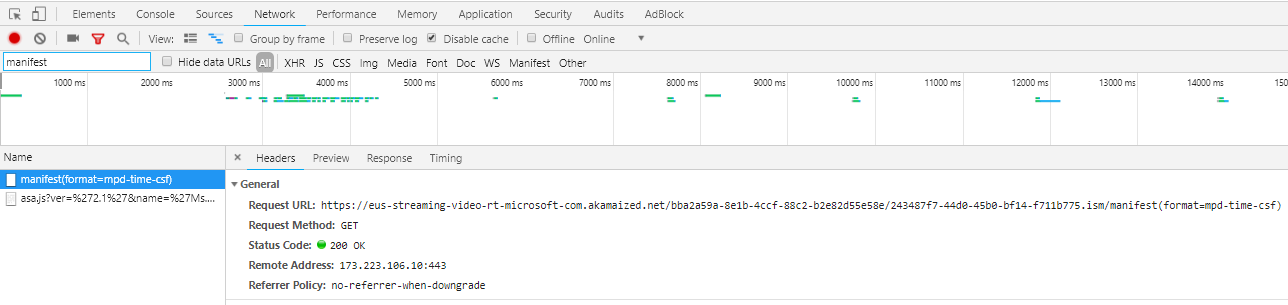
Insert this link with your youtube-dl executable, and enjoy your downloaded video!
.\youtube-dl.exe --merge-output-format mp4 "https://eus-streaming-video-rt-microsoft-com.akamaized.net/bba2a59a-8e1b-4ccf-88c2-b2e82d55e58e/243487f7-44d0-45b0-bf14-f711b775.ism/manifest(format=mpd-time-csf)"
