The Microsoft 365 Developer Program has been around for a while now. If you haven't heard about it, go check it out! Besides some other benefits like Quick Start Guides and Tutorials, the program provides you with one free Microsoft 365 E5 instant sandbox tenant. The tenant comes with 25 user licenses for development purposes, is preconfigured for developers with sample users and data, and comes with most Microsoft apps and workloads.
Read more about the program:
- Upcoming changes and updates to the Microsoft 365 Developer Program
- Microsoft 365 Developer Program on Microsoft Learn
The downside is that the tenant is only valid for 90 days, after which it will be automatically renewed as long as the tenant is actively being used for development purposes. If you join the Developer Program from your Visual Studio Subscription (if you have one), the tenant will stay active for as long as your Visual Studio Subscription is active.
But what if, like me, you signed up for your tenant before having a Visual Studio Subscription? Link 'em both together! Thanks to Kelly Bowen-McCombs, responsible for the Developer Program, for telling me about this and walking me through the process!
Process
- Login to your Microsoft 365 Developer Program dashboard
- Make sure to link your Visual Studio Subscription to your Developer Program account, by going into the settings. While you are at it, you can also link your GitHub account.
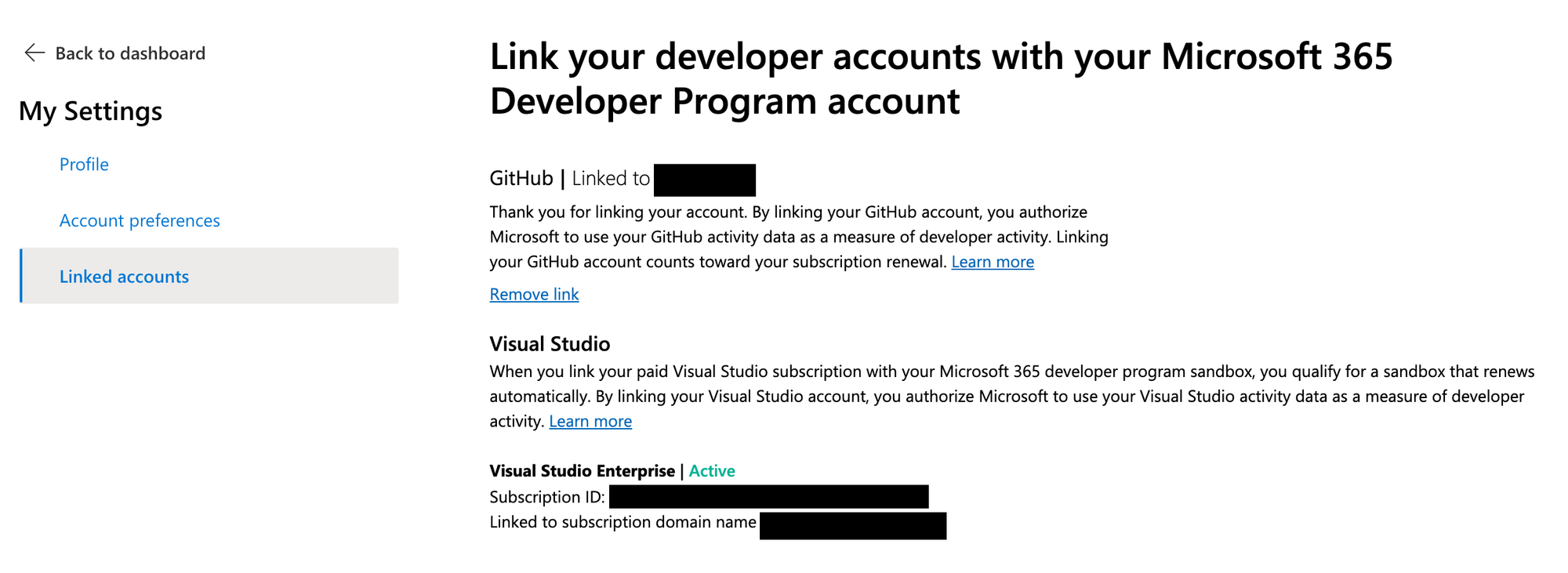
- Go back to the Dashboard and find your tenant on it.
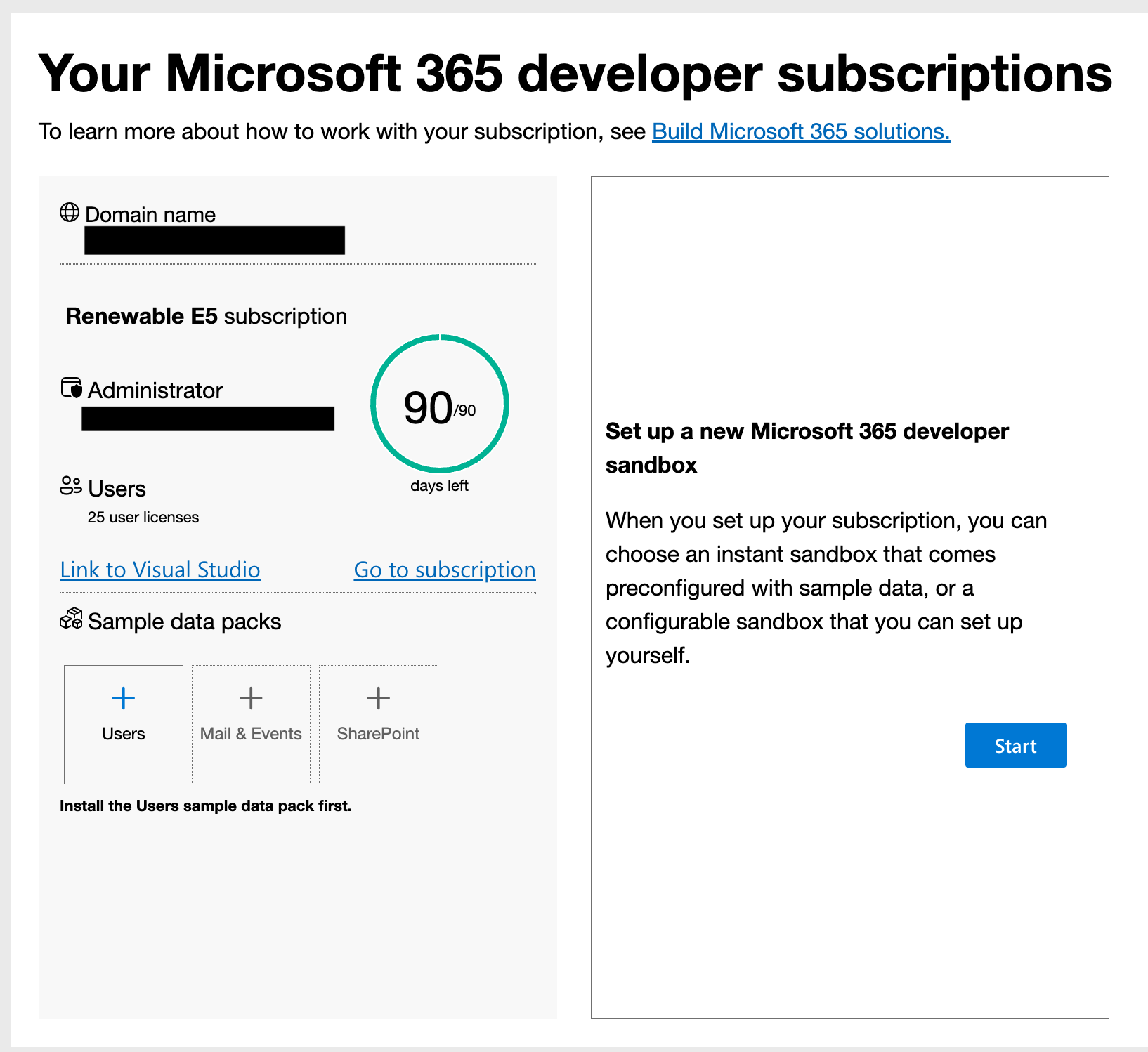
- Click the Link to Visual Studio link that is inside the box with all the tenant information. A pop-up will show.
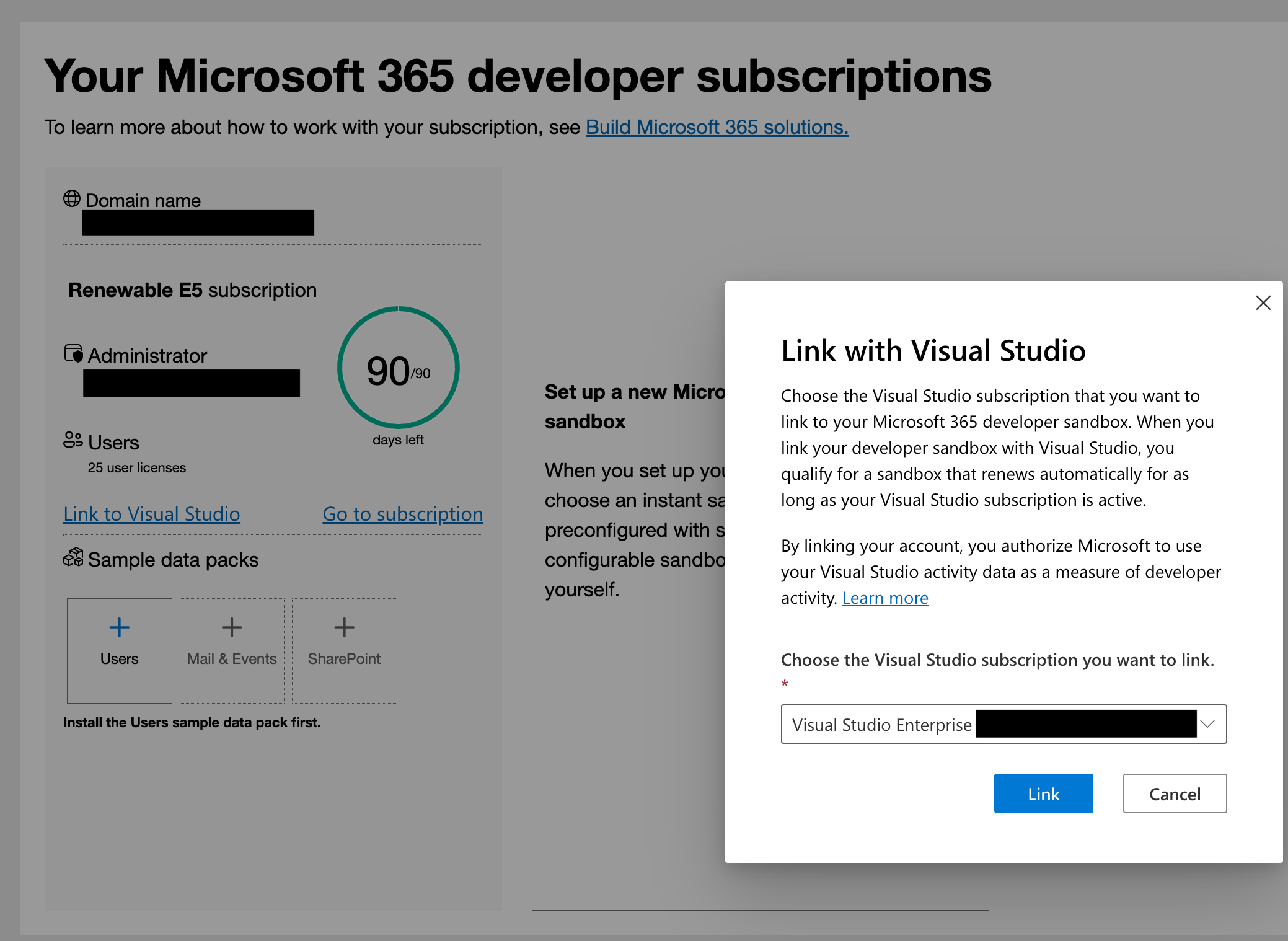
- Inside the pop-up, it'll ask you which Visual Studio you want to link your tenant. Select the subscription from the dropdown, and click the Link button.
- Look on your dashboard, and see how your tenant has changed from a Renewable Subscription to an E5 Subscription, automatically renewed by Visual Studio.
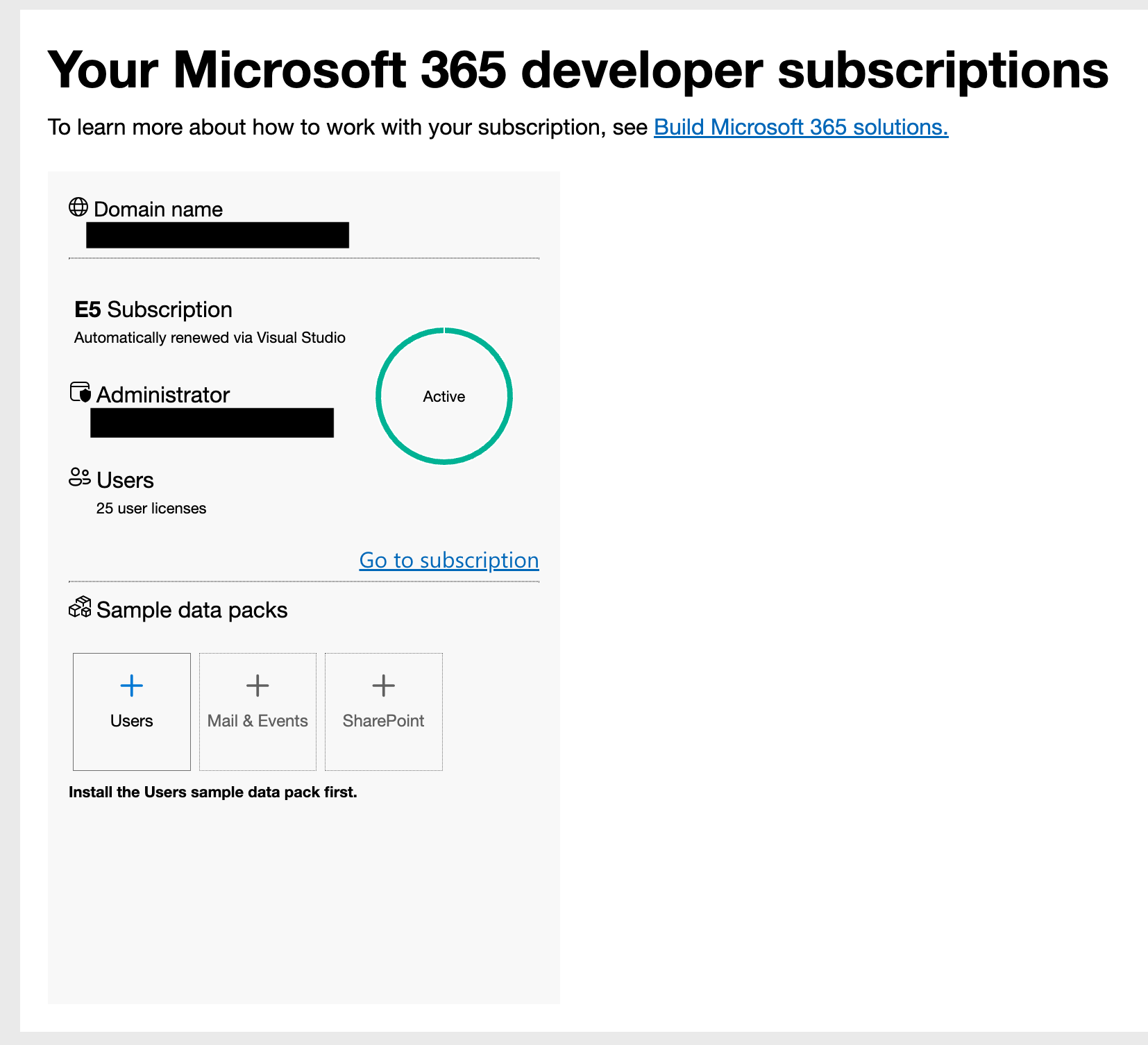
This means that from now on, and as long as your Visual Studio Subscription stays active, your tenant will not be subject to the 90-day renewal window. Happy developing!
